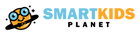I love this product, I really do. It is so much better and more fun than zoning out on YouTube (*cough* Ryan *cough*). My daughter is 4 and she got this for Christmas 2018. It has quickly become her favorite toy. She loves the monster (which is not actually included in this pack but is a free download that does not need anything special other than a whiteboard and dry erase marker) she had never been very interested in drawing and watching him pull her drawings up into the screen and interact with them is so exciting for her! Santa also brought her a super spiffy convertible easle/table with a whiteboard side that works perfectly with this. Good lighting is important so the camera can clearly see. She enjoys the other games too, but the Monster is by far her favorite. I feel much better about her screentime now that we have this because I feel like she is learning more than she would, even with ABC mouse. I am confident that this is a toy she will be able to grow into and enjoy for many years. My only complaint is that I can not figure out how to add the various games into the Osmo "home" app in Freetime. For now she plays it on my account on her Fire tablet but I think that is something that hopefully will be fixed soon
My kid used to play Osmo when she was 3 years old with their little genius starter kit back in the days. I sold them then forgot all about it and now she's 6. I asked her if she remembers playing Osmo in the past, she doesnt but when I ordered the Genius Start Kit that's more suitable for her age, she seems to remember some aspects to it.Upon opening the game, the process to install and add Osmo is pretty easy as long as you have an account with Osmo. They'll send you a code to connect the apps. We then tried 4 out of the 5 of the games they include.Numbers: such a great game for math skills, there's a whole lot of basic math work - adding, subtracting and when it got to multiplying and the numbers got a little higher - we had to stop.Words: You have to fill out the blanks as there are missing letters in a word. It's a fun game for a 6 year old who loves spelling out words. We haven't gone that far into the game but I would imagine it gets harder and she would constantly be challenged.Masterpiece: This game is a tricky one. I won't lie but I was excited about this one because my kid loves drawing and coloring. Unfortunately the tracing part where you trace on the paper with the help of the tracing outline on ipad is SO SO SO weird. It's hard to trace as you're constantly trying to find the lines and you're looking up and down repeatedly to make sure your pencil is on the line and most of the time, it's not so instead of tracing - my kid just memorized and copied the general outline and drew it herself on the paper. I wish this game was better in so many ways.Tangram: This one is a WINNER! My kid had so MUCH fun playing this game, it's almost her favorite. It comes with the tandem pieces in different shapes and colors and you have to put them together to create a figure. The app will help and guide you all the way which is so fun and helpful. It's also a funny game and I catch my kid giggling and laughing most of the time.Newton: We haven't played this one yet!Osmo has become a daily part of our life.
I got this for my grandson who isn’t quite five yet, he has a speech delay but is a bright little boy who picks up things quickly I’m sure he will enjoy this Osmo Genius Kit as much as my son and daughter-in-law will enjoy helping him learn with it too.Opening up the box it all looks well made and nicely presented. The base is sturdy with non slip strips underneath, the red part is the bit that works with the tablets camera, it has a mirror inside to reflect the image below the base in front so it can see the child’s hands using the games number/letter tiles or wooden pieces for the tangram box, so clever. It doesn’t need batteries or mains electricity working from the tablets battery.Setting up is straightforward, just go to playosmo.com to register (you’ll need your email) then go to your App Store to download the Osmo apps. I wish the apps were rolled into one app rather than downloading five, but it was very easy to do. Once in one of the apps just sign in with the password you used to set up.The games are really nicely laid out with music and encouraging sounds when a child answers correctly with the tiles, I set up an account for my grandson and one for me but several accounts can be set up for family members or friends to play.There are five games in this set,1 - Tangram, a shape puzzle game to follow from the screen, fun and challenging, from easy difficult.2 - Numbers, set simply to more brain straining maths but all set out like fun computer games, scoring points along the way.3 - Words a spelling game like wise filling in the missing letters/words from the screen as you interact with the lettered tiles with various levels of difficulty.4 - Masterpiece is an interactive drawing app using lots of ready made drawings to copy or even using your own photos or from a web search. The image on the screen is copied on a blank piece of paper in front of the base, when finished drawing, click on the tick box and it will upload it on screen and save it to your gallery, you can even email it to family and get it in the Osmo gallery for others to admire.The last game - 5 is Newton another interactive app game with over 60 levels of creative engineering, starting with a simple bouncing or rolling of balls to gain points using a finger. Please see my photos of the various apps. There’s also an app for parents to download that monitors what game the child has been using on a Osmo, what they’ve achieved and for how long, including answers. An excellent app for parents not always able to be there with the child with work commitments etc.There are lots more interactive games to download and purchase separately including ‘Super Studio Mickey & Friends’ ‘Super Studio Princess’ and ‘Super Studio Incredibles 2’ they would make great gift ideas to add to the Osmo Genius Kit.I am genuinely impressed with this amazing Osmo Genius Kit for its fun approach to learning words, numbers, maths, puzzles and drawing enabling a child from five to twelve to expand their knowledge and enjoy doing so where learning becomes something to look forward to, growing with the child’s capacities as they learn. I certainly wish this was around when my children were in this age group in the 90’s. I also think this learning tool could be very beneficial to adults with impaired learning such as dementia, my late Father who died of dementia would have certainly benefited from using this, with help, to keep his mind active, particularly in the earlier stages, this is just my thoughts on it of course, based on my experience, not a medical opinion. Please see my photos, I hope my review helps you, thanks for taking the time to read it.
My 5 year old, pre-k, daughter LOVES her Osmo! We have used ABCMouse in the past, and honestly I’m a firm believer in ABCMouse, but I love that osmo is more hands on. She has to verbally sound out the photos and physically look for the letter and number tiles; the answer isn’t given to you in multiple choice form.
So far we have 6 different games and they love them, My only complaint is that I have to take their iPads out of their cases. $1,000+ I’d REALLY prefer to keep them safely in their cases! And each game should read the directions aloud for the child! They try to go to a different game and don’t know what to do so they put it away unless I’m right beside them.Would love to see more for speech, performance based prizes & upgrades for characters (like cool cars, not just clothes). And for the price, the carrying case should be included for on the go playing.

FAST SHIPPING

FREE SHIPPING OVER $75